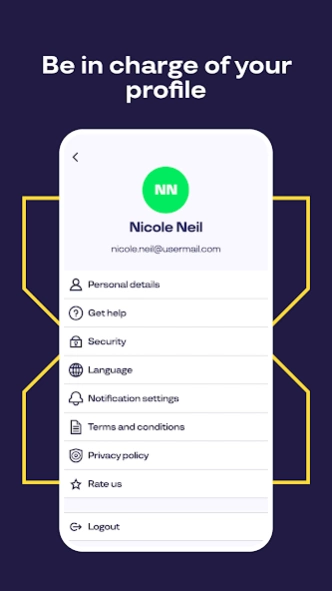Pluxee 600.5.1
Continue to app
Free Version
Publisher Description
Pluxee - All Pluxee benefits in one app
Introducing the “Pluxee” app
Discover a world of opportunities with the new Pluxee app! Get all your employee benefits on our easy-to-use and secure platform. Access your balance, and transactions, and find exciting new places around you. Let's go!
Key Features:
• Easy to Use, Secure, and Unified Experience:
The "Pluxee" app offers a seamless and secure user experience. Get the best of Pluxee all on one app.
• Real-Time Balance and Transactions:
Real-time updates on your balances and transactions, anytime, anywhere. No more surprises - you'll always know where you stand.
• Discover New Places:
Get more of what really matters with the touch of a button.
• Spend Smartly and Save More:
Explore exciting offers and maximize your benefits to get more of what you want.
Login to enjoy the Pluxee experience today:
Download the "Pluxee" app and unlock a world of opportunities. Get the most out of your employee benefits and enjoy what truly matters.
Your Opinion Matters:
We value your feedback. Please rate and review the "Pluxee" app. Your input helps us enhance your experience and provide you with best-in-class services.
Customer Care Support:
For users from Austria, Luxembourg, Romania, Tunisia, and Germany, our dedicated customer care teams are ready to assist you please find the details below.
Austria
email mein-sodexo.at@sodexo.com
Phone +43 1 328 60 60
Luxembourg
email – consumers.lu@sodexo.com
Phone - +352 28 76 15 00
Romania
email - apphelp.ro@sodexo.com
Phone - +402120272727
Germany
email - kontakt@care.pluxee.de
Phone - +49 69 73996 2222
Tunisia
email – hotline.tn@sodexo.com
Phone - +21671188692
About Pluxee
Pluxee is a free app for Android published in the Health & Nutrition list of apps, part of Home & Hobby.
The company that develops Pluxee is Pluxee International. The latest version released by its developer is 600.5.1.
To install Pluxee on your Android device, just click the green Continue To App button above to start the installation process. The app is listed on our website since 2024-03-27 and was downloaded 17 times. We have already checked if the download link is safe, however for your own protection we recommend that you scan the downloaded app with your antivirus. Your antivirus may detect the Pluxee as malware as malware if the download link to com.sodexo.cwc.ro is broken.
How to install Pluxee on your Android device:
- Click on the Continue To App button on our website. This will redirect you to Google Play.
- Once the Pluxee is shown in the Google Play listing of your Android device, you can start its download and installation. Tap on the Install button located below the search bar and to the right of the app icon.
- A pop-up window with the permissions required by Pluxee will be shown. Click on Accept to continue the process.
- Pluxee will be downloaded onto your device, displaying a progress. Once the download completes, the installation will start and you'll get a notification after the installation is finished.